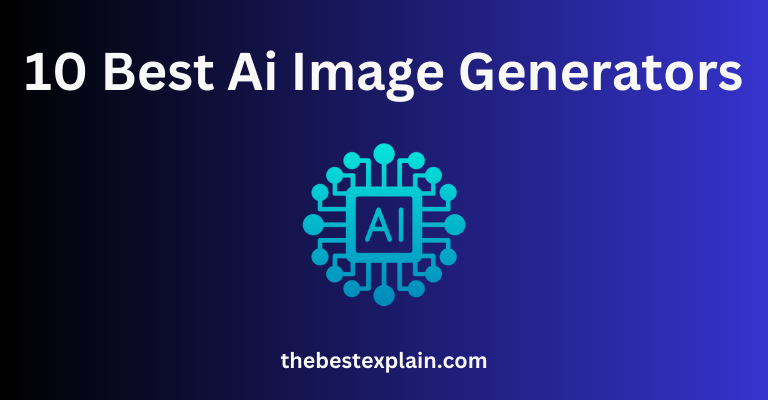You know, video content is the King in this digital era. Being it a content creator, business owner or student someone who just like to create personal videos – all needs video editing Software on day-to-day basis. But the fact is that professional-grade editing tools can be expensive — especially if you’re new to making videos or working with a limited budget. Thankfully, there are a number of different free video editing software programs that give even the most budget-restricted film editors an opportunity to create high-quality projects without having access to expensive paid options.
In this article, we provide a detailed guide to the best free video editing software that they may use in 2024. We will go over pros and cons of each solution, features that they provide as well as for which use case what kind of services is the best fit.
1. DaVinci Resolve: Hollywood-Level Editing at No Cost
One of the best free video editors on the market, DaVinci Resolve combines professional 8K editing, color correction and visual effects. DaVinci Resolve is one of the most advanced video editing tools that allows you to edit color correction as well, and this tool was also previously popular for its best in industry color correcting quality but now it came up with a complete package required by professional editors all over Hollywood. Advanced editing tools are combined with the top-notch visual effects (VFX), audio post-production, and motion graphics in this software making it a complete solution for difficult “TV” projects.
Platforms: Windows, Mac, Linux
Best For: Professional editing, color grading, and post-production
Skill Level: Intermediate to Advanced
Key Features:
- Advanced Color Correction and Grading: Has high-end color grading features that are unmatched in the free software landscape You have fine control over your color, making LUTs and HDR are supported.
- Fusion VFX: A complete software tool for visual and graphics effects production such as 3D compositing, particles system & rotoscoping.
- Fairlight Audio Post-Production: A DAW stands for Digital Audio Workstation and SAELZER DAW contains all necessary tools to Edit, Mixmaster as well multi-track recording of audio data.
- Multi-User Collaboration: Perfect for team projects as DaVinci Resolve supports multiple users working on the same ptoject concurrently.
- Editing Tools: Allows you to change the levels from easy cuts to intricate edits together with tools like multi-cam editing, complex trimming in addition timeline company.
Pros:
- Industry-standard tools and features.
- Extensive support for high-resolution video (up to 8K).
- Frequent updates and a strong community of professional users.
Cons:
- The learning curve is steep, particularly for beginners.
- Requires a powerful computer, especially for 4K and 8K video editing.
- The free version lacks some advanced features available in the paid version.
2. HitFilm Express: VFX and Editing Combined
HitFilm Express HitFilm is an ideal tool for one who creates short films, music videos and want to add some SFX effects because it combines video editing with 3D model rendering. This is a fan favorite of many YouTubers and indie filmmakers for it’s still powerful tools, without having to sell your grandma. 400+ effects/presets Elf Crain helps in providing a very good balance of professional features as well as it is easy to use, therefore any new beginner or an advanced user can make better and effective fake id using elf Crain.
Platforms: Windows, Mac
Best For: Content creators focusing on visual effects (VFX)
Skill Level: Beginner to Intermediate
Key Features:
- VFX Library: The HitFilm Express comes with a variety of VFX tools, such as 3D compositing, particle effects and green screen (chroma key) removal.
- Professional Editing Tools: This software includes a wide array of advanced editing features such as motion tracking, colour correction and even keyframe animation to ensure pristine edits.
- Layer-Based Editing: As with Adobe After Effects, layers form the basis of HitFilm Express and it’s easy to overlay imagines and effects.
- Extensive Tutorials: The software includes a rich library full of tutorials to help you know how to make the most out of its tools.
Pros:
- Powerful VFX capabilities for a free editor.
- Regular updates and an active online community.
- Good balance between ease of use and advanced features.
Cons:
- Some advanced features require paid add-ons.
- Performance can lag on older or less powerful computers.
- The interface can be overwhelming for absolute beginners.
3. Shotcut: Open-Source Flexibility and Power
Shotcut is a free, open-source video editor that offers plenty of features to keep the keen amateur engaged. The software is renowned for its ease of use and possesses a wide range of compatibility allowing it to work with many formats, along with offering a customizable user interface that they can adjust based on their requirements. Again, it receives regular updates so that you can count on advanced editing tools.
Platforms: Windows, Mac, Linux
Best For: Open-source enthusiasts and intermediate editors
Skill Level: Beginner to Intermediate
Key Features:
- Wide Format Support: Shotcut supports hundreds of audio, video, and image formats thanks to FFmpeg, ensuring compatibility with nearly any media type.
- Cross-Platform Capabilities: Shotcut is available on Windows, Mac, and Linux, providing a consistent experience across different operating systems.
- Advanced Editing Features: Includes timeline editing, drag-and-drop functionality, and a variety of filters and effects, such as transitions, color grading, and audio filters.
- Open-Source: As an open-source program, Shotcut benefits from community contributions, which means regular updates, bug fixes, and new features.
Pros:
- Free and open-source with no watermarks or hidden fees.
- Customizable interface that users can adapt to their workflow.
- Active development and community support.
Cons:
- The user interface can feel outdated compared to other editors.
- May lack some advanced features found in paid software.
- Performance can be inconsistent with large or complex projects.
4. Lightworks: A Professional-Grade Editor for Free
Lightworks is a feature packed video editor that recently forayed into the professional level and it was used in films like Pulp Fiction, The Wolf of Wall Street etc. The free version of Lightworks has a lot in common with the paid option, so you can easily transfer what you learned on the first to slimmed-down software. It is also widely held as being speedy, making it easy to both edit and export videos fairly quickly.
Platforms: Windows, Mac, Linux
Best For: Professional video editing on a budget
Skill Level: Intermediate to Advanced
Key Features:
- Non-Linear Editing (NLE): Lightworks is a fully non-linear editor, allowing for complex and detailed editing workflows. You can edit video clips in any order, apply real-time effects, and make changes without affecting the original footage.
- Multi-Cam Editing: Supports editing footage from multiple cameras, making it ideal for projects like music videos, interviews, and live events.
- Wide Format Support: Lightworks supports a variety of formats, including ProRes, RED, and Avid DNxHD, making it compatible with professional-grade media.
- Customizable Interface: The interface is highly customizable, allowing users to create a workspace that suits their specific needs.
Pros:
- Professional-grade editing tools available for free.
- Fast and efficient workflow, even with high-resolution media.
- Strong multi-cam editing features.
Cons:
- The free version limits export resolutions to 720p.
- The learning curve can be steep for new users.
- Some advanced features are locked behind a paywall.
5. VSDC Free Video Editor: A Comprehensive Suite for Windows Users
VSDC Free Video Editor Another free non-linear video editor you can choose without having to pay anything. It helps all Windows 32-bit and fifty-six being little bit models of Operating Systems can be used as a free trial until the demo time will end. A variety of formats are also supported, enabling users to easily work with other types of media.
Platforms: Windows
Best For: Windows users looking for a feature-rich free editor
Skill Level: Beginner to Intermediate
Key Features:
- Non-Linear Editing: Unlike traditional linear editors, VSDC allows users to place video clips in any order on the timeline, providing flexibility in editing.
- Visual and Audio Effects: VSDC includes a large selection of video and audio effects, including color correction, object transformation, and transition effects.
- Screen Capture: The software includes built-in tools for screen recording and video capture, making it easy to create tutorials, presentations, and more.
- Export Options: VSDC supports a variety of export options, including direct uploads to YouTube and social media, as well as custom export settings for different devices.
Pros:
- Comprehensive feature set for a free editor.
- Wide format support and export options.
- Built-in screen capture and voiceover tools.
Cons:
- Windows-only, with no Mac or Linux support.
- The interface can be overwhelming for beginners.
- Some features, such as hardware acceleration, require a paid upgrade.
6. iMovie: The Go-To Editor for Apple Users
Apple’s free iMovie comes with every Mac and iOS device. Its user interface is simple for first-time users and includes integration to other Apple products. Even though it is not filled with Fancy features like some of the other programs,its an ideal option for people just starting out or anyone who needs to throw something together fast. Also, it syncs up for easy continuity editing across all your Apple devices — start a project in your iPhone and finish on the Mac.
Platforms: Mac, iOS
Best For: Mac and iOS users looking for simplicity and ease of use
Skill Level: Beginner
Key Features:
- User-Friendly Interface: iMovie is designed with simplicity in mind, making it easy for users to drag and drop clips, apply effects, and create videos without needing extensive editing experience.
- Built-in Templates and Themes: iMovie includes a variety of pre-designed themes, transitions, and titles that can be easily applied to your videos, helping you create professional-looking content quickly.
- 4K Resolution Support: Despite being a free tool, iMovie supports 4K video editing, allowing users to work with high-resolution footage.
- Seamless Integration with Apple Devices: iMovie works smoothly with other Apple products and software, making it easy to start a project on your iPhone or iPad and finish it on your Mac.
Pros:
- Very easy to use, with a clean and intuitive interface.
- Free for all Mac and iOS users.
- Supports 4K video editing and export.
Cons:
- Limited advanced features compared to other software.
- Only available on Apple devices.
- May not be suitable for complex projects.
7. OpenShot: The Beginner-Friendly Open-Source Editor
OpenShot is a power-packed tool for everyone which serves as an opensource video editor. Java was used to code this small yet powerful and versatile software. This is ideal if you are an amateur at video editing and use a simple tool that can be manually fixed. It comes with a drag-and-drop interface, so you can create projects and drop clips, transitions and effects to it in no time. Apart from that, it is compatible with many video formats (avi, mpeg2, flv, Gif and so on), able to meet your editing needs easily.
Platforms: Windows, Mac, Linux
Best For: Beginners who need a simple, easy-to-use editor
Skill Level: Beginner
Key Features:
- Simple, Intuitive Interface: OpenShot is designed to be user-friendly, with a drag-and-drop interface that makes it easy to arrange clips, add transitions, and apply effects.
- Unlimited Tracks: The software supports unlimited layers for video, audio, and images, giving users flexibility in creating complex compositions.
- Title Editor: OpenShot includes a simple title editor that allows users to create 2D and 3D titles, add text, and apply effects to their videos.
- Cross-Platform: OpenShot is available on Windows, Mac, and Linux, making it accessible to users on different operating systems.
Pros:
- Very beginner-friendly, with a simple and intuitive interface.
- Open-source and free with no watermarks.
- Regular updates and active development community.
Cons:
- Performance can be slow with large or complex projects.
- Lacks some advanced editing features found in other software.
- The interface, while simple, may feel limited to more advanced users.
8. Blender: Advanced 3D Animation and Video Editing
While Blender is known for being one of the best 3D modeling and animation software’s, like a lot Blender includes a powerful video editor. Great for the user looking to combine 3D + Video Editing. With the exception of video editing, with Blender, you can perform 3D modeling and animations as well. Omni Graph Sketcher is very flexible, which means that it can be used in a variety of ways; you could use this software for combination video and 3d projects. You can do almost any creative task in one place with all its features.
Platforms: Windows, Mac, Linux
Best For: Users needing both 3D animation and video editing
Skill Level: Intermediate to Advanced
Key Features:
- 3D Animation: Includes tools for modeling, sculpting, and rendering 3D graphics. Blender is highly regarded for its advanced 3D features.
- Video Editing: Offers a non-linear video editor with effects, transitions, and keyframe animation. It supports a range of video editing tasks.
- Integration: Seamlessly integrates 3D content with video editing, allowing for creative and complex projects.
Pros:
- Comprehensive 3D modeling and animation tools included.
- Free and open-source with extensive community resources.
- No watermarks or limitations in the free version.
Cons:
- Steep learning curve, especially for those unfamiliar with 3D graphics.
- The interface can be overwhelming due to the range of features.
- Performance can be demanding, requiring a powerful computer setup.
9. Kdenlive: Robust Open-Source Video Editing
Kdenlive is a free open-source video editor with many editing features. This is ideal for people who want a powerful and flexible editor while saving money. It supports multi-track editing so you can basically work with multiple video and audio layers. There are also several built-in effects and transitions you can use to spruce up your videos. It also has a customizable interface so you can make it good and proper like editing while at the same time will be cool on someone else’s eyes.
Platforms: Windows, Mac, Linux
Best For: Intermediate users seeking powerful open-source editing
Skill Level: Beginner to Intermediate
Key Features:
- Multi-Track Editing: Supports multiple video and audio tracks, making it suitable for complex projects.
- Effects and Transitions: Includes various built-in effects, transitions, and filters to enhance your videos.
- Customization: Offers a customizable interface and layout options to fit different editing styles.
Pros:
- Free and open-source with a comprehensive set of features.
- Good support for multi-track editing and various formats.
- Regular updates and community support.
Cons:
- Interface may not be as polished as commercial software.
- Performance can vary based on system specifications.
- Some features might be less intuitive for beginners.
10. Avid Media Composer | First: Entry-Level Professional Editing
Avid Media Composer | First is a free version of Avid’s high-end professional video editing software. However, it is a very well tool for those who need to have access to professional tools on an entry-level basis. This edition is packed with professional grade features that set it far apart from other consumer based Edit Share cross-platform video editing applications including multi-track editing and advanced trimming. A great way to understand the interface and workflows of Avid before going all-in.
Platforms: Windows, Mac
Best For: Beginners exploring professional editing
Skill Level: Beginner to Intermediate
Key Features:
- Editing Tools: Includes multi-track editing, advanced trimming, and color correction. The software mirrors the features of Avid’s full suite.
- Professional Experience: Offers a taste of the professional editing environment, preparing users for more advanced software.
- Interface: Designed to reflect the professional Media Composer experience, providing a similar workflow.
Pros:
- Access to professional-grade editing tools at no cost.
- Includes many features found in Avid’s paid version.
- Good for users planning to transition to professional editing software.
Cons:
- Some features are limited compared to the full version.
- The interface and tools may have a steeper learning curve for beginners.
- Requires an Avid account for access.
Conclusion:
Selecting the appropriate platform to edit the video can have a major impact on how effective and efficient your projects will be. If you are starting to study or have been editing for a long time, there is free video editor software that we will discuss.
For Beginners or casual users, iMovie and OpenShot have user-friendly interfaces that makes video editing fun. If you need higher-end features—without the price tag—DaVinci Resolve and Lightworks offer pro-level tools for advanced projects. While HitFilm Express is perfect for those that plan to use visual effects in their videos and Shotcut provides power with an open-source package.
Each of these programs has its advantages and disadvantages so find out which one feels good to your hand & suit you the best by actually using them during a normal day. You do not have to spend a fortune making great video content because there is a lot of free good quality video editing software available nowadays.