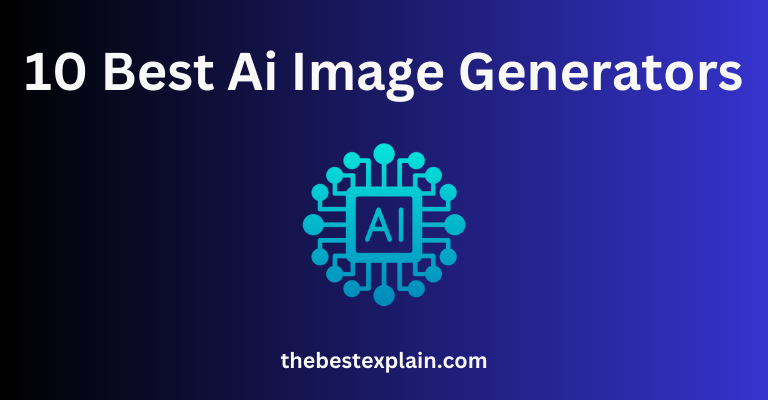
AI image generators have completely revolutionized the playing field, offering new territory for designers to explore in this brave new AI world. Many of these tools make it easy to turn text prompts into beautiful visuals, transform photos — or create entirely new images. No matter if you have been making art for a long time or beginner who just likes to experiment AI image generators can completely change the way that you work. In this comprehensive guide, we will take a deep dive into the top ten AI image generators 2024 and examine their characteristics, advantages, as well as ideal utilization cases.
1. DALL-E 2: The Pinnacle of AI Creativity
DALL-E 2 is the next-generation version of OpenAI’s pioneering DALL-E. This tool advances AI-based image generation to a whole new level, as it has created the most realistic and next-level images through easy text input. DALL-E 2 is capable of creating everything from photorealistic depictions to abstract, eerie settings and therefore enjoys the status as a go-to choice for both professionals and casuals alike. It allso has the ability to tweak details so that you get exactly what you want for an image. DALL-E 2 is one of the most versatile and creative tools you can use to express a wide variety of styles or concepts.
- Text-to-Image Generation: DALL-E 2 can create images from text descriptions, no matter how detailed or abstract. Whether you want a “tiger wearing a suit in a modern cityscape” or “an impressionist painting of a sunset,” DALL-E 2 delivers.
- High-Resolution Outputs: The tool can produce images at very high resolutions, making them suitable for printing and professional use.
- Customizable Styles: Users can guide the AI to produce images in specific styles, from photorealism to cartoon-like drawings.
Pros:
- Exceptional image quality.
- Versatile in terms of style and content.
- Regular updates and improvements from OpenAI.
Cons:
- Requires a strong understanding of how to craft effective prompts.
- High computational demands may require powerful hardware or cloud resources.
2. MidJourney: Artistic Expression at Its Best
MidJourney AI is a deep learning model specialised for artistic and surreal image generation. MidJourney does not strive for realism like other tools do and produces images looking more like digital painting or concept art. It’s particularly favoured with the creative community for take vague ideas or abstract concepts and translating them into beautiful pieces of visual art. The versatility of styes and effects available in MidJourney allows for tinkering with creativity as you end up to so many beautiful visuals. The simplicity of use along with the incredible results make this a go to tool for artists and designers looking to explore new artistic ideas.
Key Features:
- Artistic Image Generation: MidJourney specializes in generating images that look like hand-drawn art or digital paintings. It’s perfect for creating mood boards, concept art, or simply experimenting with new visual ideas.
- Multiple Variations: When you input a prompt, MidJourney generates several variations of the image, allowing you to choose the one that best fits your vision.
- Intuitive Interface: The tool is designed to be user-friendly, making it accessible even to those with no prior experience in AI or digital art.
Pros:
- Highly creative and artistic outputs.
- User-friendly and accessible.
- Fast generation times with multiple variations.
Cons:
- Limited in producing highly realistic images.
- Customization options are less comprehensive compared to other tools.
3. DeepArt: Transform Your Photos into Masterpieces
DeepArt Another interesting free photo editor app for you, DeepArt is an AI tool that converts your pictures to art by applying the styles of any famous painter like Van Gogh, Picasso or Monet. Which employs deep learning to examine your image and mimic it in the aesthetic of the artist you picked, such that they come out as though hand-painted almost. Whether you need to add some classic flair to your photos or get a little adventurous with other art styles, DeepArt does just that. You can try out different styles to see how your photos turn into great art pieces. It is an easy-to-use tool that allows you to create artistic and unique images.
Key Features:
- Style Transfer: DeepArt’s primary feature is its ability to apply different artistic styles to your photos, transforming ordinary images into pieces that look like they were painted by the masters.
- Batch Processing: For those who need to apply style transfer to multiple images, DeepArt supports batch processing, making it easy to convert entire photo albums into art.
- High-Resolution Outputs: The tool can produce high-resolution images, perfect for printing or professional use.
Pros:
- Wide variety of artistic styles to choose from.
- Easy to use with excellent results.
- Supports high-resolution images.
Cons:
- Limited to style transfer; not a full-fledged image generator.
- Some images may require manual adjustments to achieve the best results.
4. Artbreeder: Collaborative Image Creation
Basically, Artbreeder is a platform for supposedly creating and assessing images. While it is an AI image generator, it also serves as a community art tool where people can use each other’s creations to interact and evolve their images over time. Portraits, landscapes or even abstract art are amongst the endless options that Artbreeder has become best known for. The platform also lets you save and share creations, making this more of a community-Ish artistic environment.
Key Features:
- Image Blending: Artbreeder allows you to mix different images to create new, unique visuals. You can blend faces, landscapes, or abstract designs to explore endless possibilities.
- Customization Options: While blending images, you can control specific features like age, gender, or mood in portraits, or weather and lighting in landscapes.
- Collaborative Platform: Users can share their creations with the community, allowing others to build upon them and take them in new directions.
Pros:
- Highly customizable images with a collaborative aspect.
- Strong community support with a wide variety of images to explore.
- Easy to use with a visually appealing interface.
Cons:
- Can be complex for beginners to understand all the features.
- Limited to the categories and styles supported by the platform.
5. Runway ML: A Toolbox for AI Creativity
Runway ML, not just for making images but as a comprehensive toolbox of AI creativity. It allows you to create images, videos or even make interactive media with AI powered tools for creatives. Its platform is used by artists, designers and video creatives to make the inclusion of AI in creative work a seamless process. You can play with emotions, styles and artistic intentions directly onto Runway ML without having to deal with any other heavy-handed software alternatives– though at the same time it fits in nicely alongside them (like Adobe Photoshop) for a seamless creative workflow.
Key Features:
- Professional Artists and Designers: Use Runway ML to enhance your creative process with AI-powered tools.
- Video Creators: Ideal for generating AI-powered visuals and effects for video projects.
- Creative Agencies: Perfect for teams working on collaborative projects, especially those involving multimedia content.
Pros:
- Versatile with multiple AI tools and models.
- Seamless integration with existing creative software.
- High-quality outputs suitable for professional use.
Cons:
- Requires a subscription for full access to all features.
- Can be overwhelming for beginners due to the wide range of tools and options.
6. Jasper Art: The Marketer’s Best Friend
Jasper Art is a real-time AI image generator made for Marketers and Content Creators in mind. It allows users to curate catchy visual for social media posts, blog contents and ads. Jasper Art is easy to use and capable of generating high-quality images in seconds which has made it a favorite tool with professionals who need the flexibility. It comes with templates that could readjust, and it also provides you plenty of design choices for designing aesthetic visuals according to your brand aesthetics. Additionally, due to its user-interface of an amateur-friendly nature hence leading beginners toward making professional-quality images with least efforts.
Key Features:
- Text-to-Image Generation: Jasper Art can create images from text descriptions, making it easy to generate visuals that match your content.
- Templates and Presets: The tool offers a variety of templates and presets optimized for marketing visuals, including social media posts, ads, and banners.
- Customization Options: While Jasper Art focuses on ease of use, it also provides options to customize images, including color schemes, fonts, and layouts.
Pros:
- Quick and easy to use with high-quality outputs.
- Optimized for marketing and content creation.
- Offers a variety of templates and customization options.
Cons:
- Limited creative control compared to other, more versatile tools.
- Primarily focused on commercial use cases.
7. BigSleep: Realism Meets Creativity
BigSleep is a AI image maker that significantly increases the size of images generated by two advanced models: BigGAN and CLIP, generating highly realistic images based on text inputs. Thanks to all this, BigSleep is one of the top tools for creating realistic images today. And from all normal people stuck at home, so designers and AI enthusiasts (and developers that need realistic images for their projects). Thanks to its capability of understanding nuanced instructions and providing crisp, clear visuals in return BigSleep is a must-use tool for all those interested in generating realistic looking pictures.
Key Features:
- Realistic Image Generation: BigSleep excels in creating detailed and realistic images that can be used in a variety of applications, from concept art to product visualizations.
- Supports Complex Prompts: The tool is capable of understanding and processing detailed and complex text descriptions, allowing for precise control over the generated images.
- Customizable Outputs: Users can fine-tune the generation process to achieve the desired level of realism or artistic effect.
Pros:
- Produces highly realistic and detailed images.
- Supports complex and nuanced prompts.
- Flexible and customizable to meet specific needs.
Cons:
- Requires some technical knowledge to use effectively.
- Limited to generating realistic images; less effective for abstract or artistic styles.
8. NightCafe: AI Art for Everyone
NightCafe is an AI art generator where anybody from novices to pros, can start creating. It enables users to generate amazing images in different styles and subjects with just the user-friendly interface. Easy to useNightCafe is known for its ease of using it and the large number of tedious options that blends artists enormously. However, it is really very easy to experiment with different styles and effects so this will be perfect for anyone who wants the ability to create beautiful art but doesnt have technical skills. It also includes a community element, so you can show off your builds and see what others have concocted.
Key Features:
- Multiple Artistic Styles: NightCafe offers a variety of styles, from photorealistic to abstract, allowing users to create diverse types of art.
- Easy-to-Use Interface: The tool is designed with simplicity in mind, making it accessible even to those with no prior experience in AI or digital art.
- Preset Themes and Templates: NightCafe includes a range of preset themes and templates to help users get started quickly.
Pros:
- User-friendly and accessible for all skill levels.
- Wide range of artistic styles and themes.
- Fast image generation with preset options.
Cons:
- Limited advanced features compared to more professional-grade tools.
- Requires a subscription for access to high-quality outputs.
9. Deep Dream Generator: The Surrealist’s Playground
Deep Dream Generator was released by Google, and it offered to convert fancy images into deep dream pictures. It easily changes the input into something you have never seen before and thus it is very popular among other artists or creative people in order to make some abstract, trippy visuals. By changing many settings, you can get either dream-like or semi-abstract results which enables a great degree of creativity. The results frequently evoke a surreal, psychedelic style which is ideal for brainstorming ideas and making striking or unusual artwork.
Key Features:
- Surreal Image Generation: Deep Dream Generator specializes in creating images that look like they’re straight out of a dream or a surrealist painting. The tool applies layers of neural networks to distort and enhance features, producing truly unique visuals.
- Customization of Dream Effects: Users can adjust the intensity and type of dream effect applied, allowing for different levels of abstraction and surrealism.
- Variety of Styles: The tool supports various styles, including Deep Style, Thin Style, and more, each offering different aesthetic results.
Pros:
- Produces highly unique and surreal images.
- Easy to use with a fun, interactive interface.
- Supports multiple styles and customization options.
Cons:
- Not suitable for realistic image generation.
- Limited to specific styles and effects, which may not appeal to all users.
10. Pixray: The Versatile AI Generator
Pixray is a multi-model AI image generator with support for textual to visual, style transfer and more. In this way, Pixray has become a flexible tool for users interested in new AI-created artworks they would like to create and play with quirky creative paths This makes it possible to generate images entirely from scratch, or fine-tune existing ones in ways that differ subtly or significantly according to the new elements and desired changes. Whether you want to create complex drawings or just dabble with various effects, Pixray has everything available in its package for an extensive creative journey.
Key Features:
- Multiple Generation Modes: Pixray supports several modes, allowing users to create images from text descriptions, transform existing images, or blend styles.
- High Customization: Users can tweak various parameters to control the style, color, and overall look of the generated images, offering a high degree of creative freedom.
- Cross-Platform Support: Pixray can be run on various platforms, including web browsers, command-line interfaces, and even custom setups for more advanced users.
Pros:
- Highly versatile with multiple image generation modes.
- Extensive customization options for fine-tuning results.
- Supports a wide range of artistic and realistic styles.
Cons:
- Requires some technical knowledge to use advanced features.
- Image generation can be slow, especially with complex prompts or styles.
Conclusion:
Artificial intelligence image generators have come a long way and has offered opportunities like never before for artists, designers Individuals etc. of any sector to go beyond their imagination in the field documented here! Here are the ten best tools — each of which has a quality that makes it unique and strong. Whether you are after photo realism, surrealist art or marketing level visuals there is an AI tool to serve your purpose.
AI technology will evolve and these tools grow more powerful, but that advance just makes it easier to make creative imaginations reality. No matter if you are a pro artist, an amateur like me, or even a marketing person playing around with images to create new content ideas — A venture into AI image generation can spark those fresh thoughts which fuel your next big idea.

